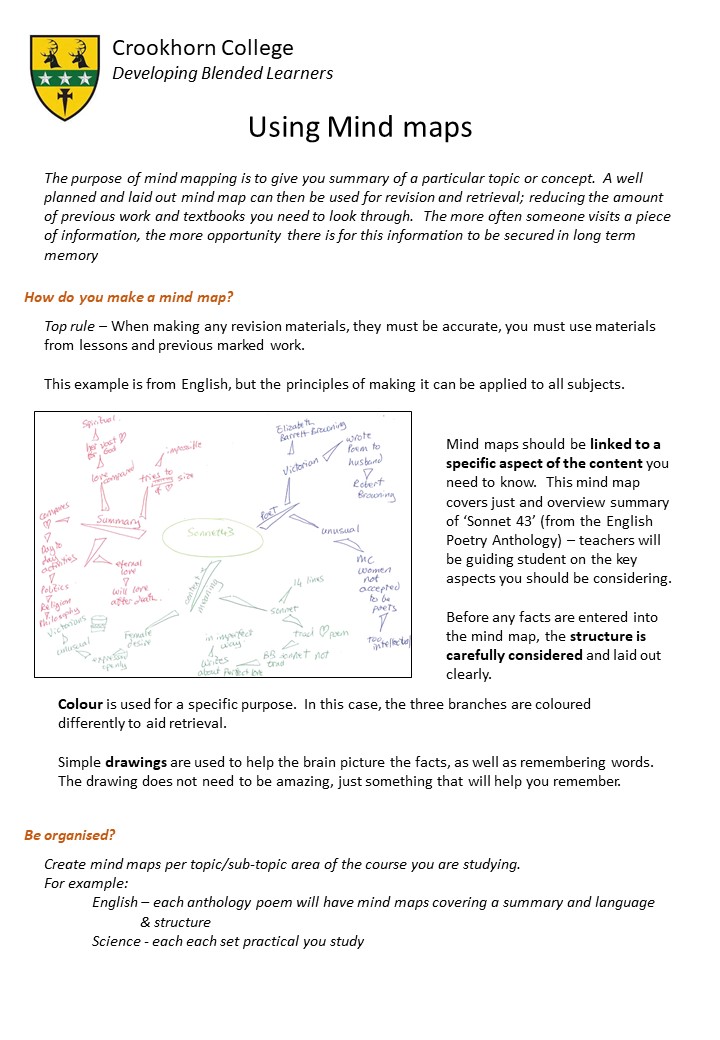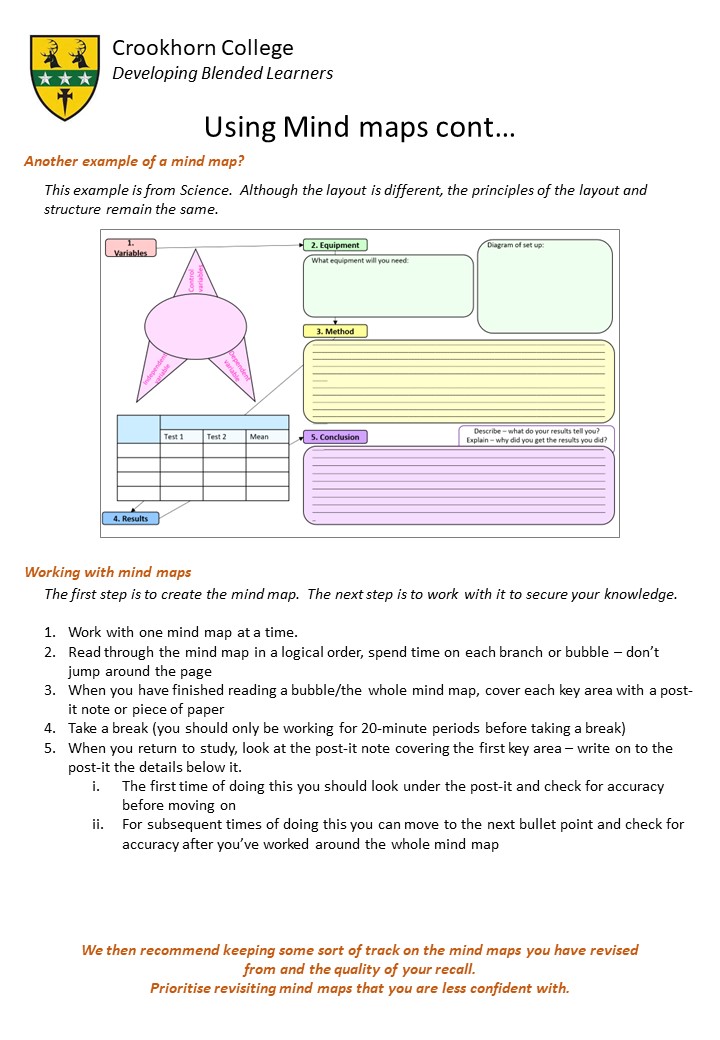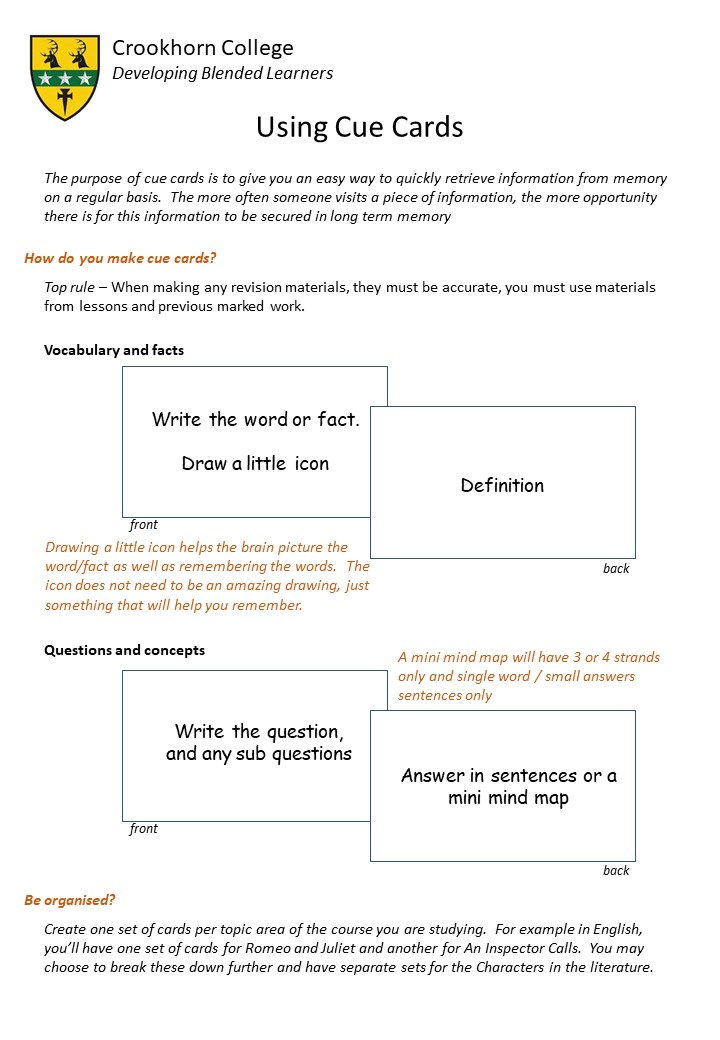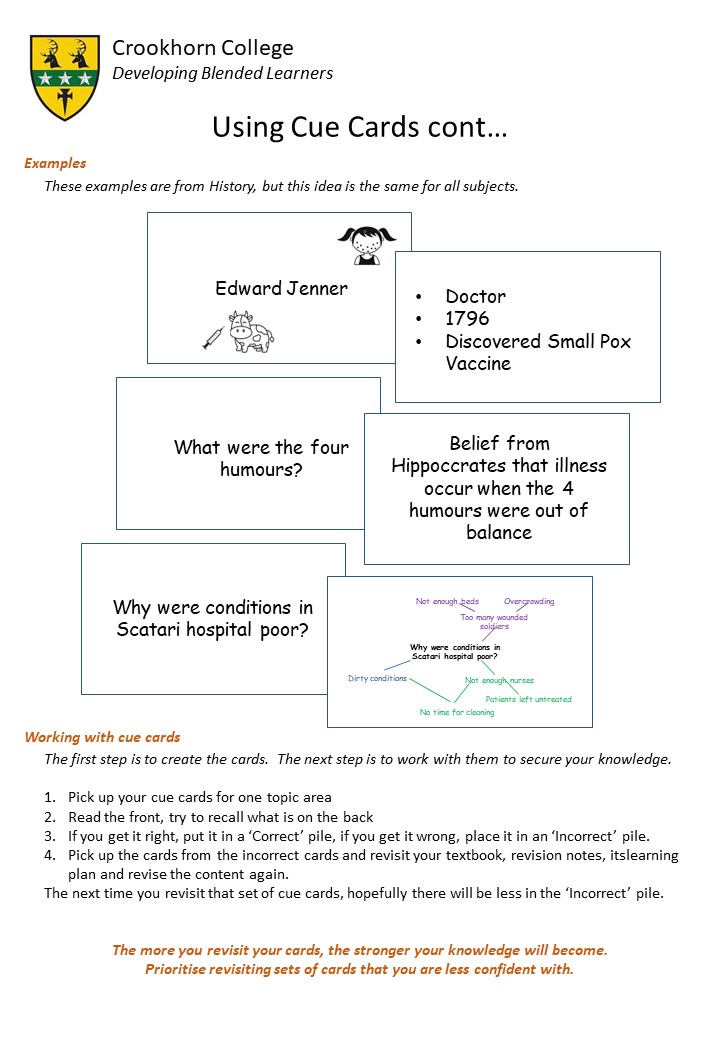itslearning for Blended Learning
Blended learning is a key part of our ethos at Crookhorn.
Blended learning is:
The vision for ‘Blended Learning’ is a mix of the critical face to face teacher input in the classroom supported by the organised access to the learning resources used in lessons. It affords the possibility of additional learning resources and activities that encourage students to grow in confidence with knowledge and understanding, or to learn in greater depth independently.
To support our blend, we use various online platforms:
ITSLEARNING
This is our main learning platform. Each of our students has access to subject ‘courses’ managed by their teachers and bespoke to their learning. Staff give students access to lesson plans and resources to support independent learning out of the classroom. Homework is set and often submitted through their class courses and feedback can be given through ‘itslearning’ where appropriate.
‘itslearning’ also gives our students access to information about events and activities in the College: Subject enrichment and our extracurricular programme. There is a messaging system that students can use to communicate with their teachers to ask questions to support their learning or find out information.
Students can access itslearning on a computer or on a mobile device using the dedicated app.
Students log in with their College email address and password.
Parents have access to itslearning through the Parent Portal on a computer or the Parents App on mobile devices.
Through the portal, parents can view their child’s homework tasks, review any feedback and grades given, and support their child’s learning with access to the plans used in class.
Parents log in with a specific username and password.
Please contact: itslearning.admin@crookhorn.hants.sch.uk if you need new details.
OFFICE 365
The full Microsoft Office suite with email and OneDrive storage is available to all of our students. The Microsoft Office 365 apps can be installed on computers and mobile devices free of charge when your child signs in with their College email address.
SENECA and MATHSWATCH
Seneca and MathsWatch are platforms specifically designed to aid student retrieval of information, strengthening understanding of topics covered in class.
Students sign in to these platforms with their College email address and Password.
DEVELOPING BLENDED LEARNERS PROGRAMME (DBLP)
We are committed to supporting our students develop the best learning strategies possible. To do this, we run a series of workshops and support sessions throughout the five years; starting with the basics of accessing resources from the subject course, when not in the classroom; how to submit homework and building best practice in independent learning techniques. In Year 10 and 11, students are taught how to prepare and use revision material effectively.
Using MindMaps
Using Cue Cards
Log in details for all systems are provided to our students and their parents when they start with us.
Parents with questions on any aspect of blended learning should contact Mr Adam Brunink, Assistant Headteacher for Blended Learning – adam.brunink@crookhorn.hants.sch.uk
Technical issues with itslearning or another of our online platforms should be emailed to itslearning.admin@crookhorn.hants.sch.uk
To support both our students and their parents, we have produced our Blended learning technical support guide. This document demonstrates, through screenshots, logging in and the main operational procedures of the systems we use.